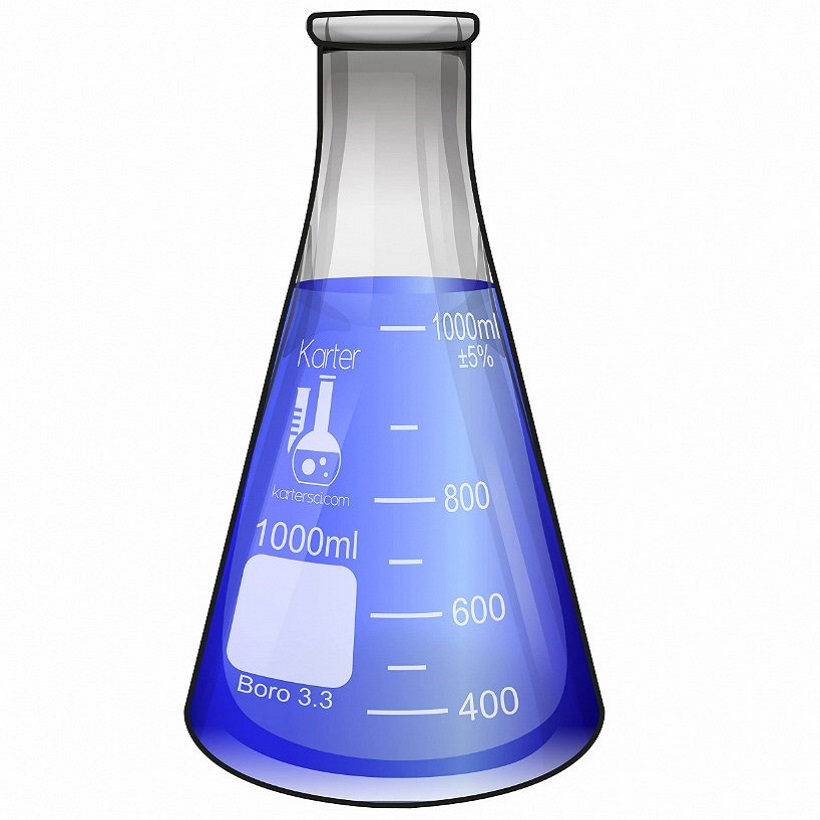What is Flask?
Flask is a lightweight web application framework written in Python that provides tools, libraries, and technologies to help you create a server-side web application. The elegance of Flask lies in its simplicity and flexibility. With Flask, developers can quickly develop web applications with minimal setup. It is classified as a microframework because it does not require particular tools or libraries, unlike fuller-featured frameworks such as Django.
The Basics of Flask
At its core, Flask lets you map routes (URLs) to Python functions, which makes it incredibly easy to develop the server-side of a web application. Flask’s simplicity stems from a ‘do one thing and do it well’ philosophy. It provides you with the basics to start a web application while staying out of your way as you design the specifics of your application. For example, Flask doesn’t enforce a database abstraction layer or form validations but allows you to add these components as needed.
The foundation of Flask includes a robust WSGI web application library (Werkzeug) and a powerful template engine (Jinja2). These are accompanied by an integrated development server and debugger, as well as support for unit testing. Flask by itself does not include ORM (Object-Relational Mapping), form validation, or other components where pre-existing third-party libraries provide common functions. However, Flask supports extensions that can add these capabilities into your Flask application as if they were implemented in Flask itself.
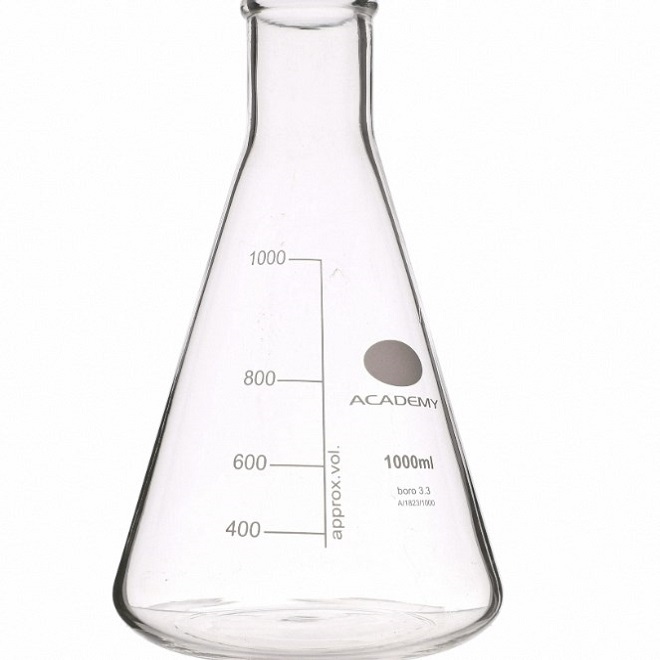
Flask vs Other Python Frameworks
When compared to other Python web frameworks, Flask is often referred to as more Pythonic. This means it closely follows Python’s conventions and is more intuitive for Python developers. Frameworks like Django are ‘batteries-included’. They come with a lot of built-in functionalities which could be an advantage or a bloat, depending on the requirements of the application.
Flask, on the other hand, is flexible. You only add components, like form validation, database abstraction layer, and authentication mechanisms, as you need them, instead of having everything bundled in the framework from the start. This modular approach keeps the framework lightweight and provides developers the freedom to choose the best tools for their project. This can be especially beneficial for projects where fine-tuned performance and memory usage are critical.
Key Components of Flask
Flask has captured the hearts of web developers for its simplicity and lightweight structure. At its core, several components work together harmoniously to provide a seamless development experience. Let’s delve into the key components that make Flask a versatile tool for building web applications.
Werkzeug, Jinja2 and the Debugger
At the heart of Flask lie two fundamental components: Werkzeug and Jinja2. Werkzeug serves as the WSGI web application library that gives developers the power to manage everything related to HTTP requests and responses. From URL routing to form data processing, Werkzeug has it covered.
Jinja2 is Flask’s template engine, providing potent capabilities for generating HTML from templates. This becomes incredibly useful when you want to create dynamic content based on user interactions and backend data. With its straightforward syntax and powerful features, Jinja2 simplifies the task of designing web pages.
A robust built-in debugger is another one of Flask’s offerings that significantly improves the development process. When an application hits a snag, the debugger makes it easier to pinpoint the problem, allowing for rapid troubleshooting and ultimately, much quicker development cycles.

Flask Extensions and Larger Applications
While Flask is minimal at its core, its true strength lies in its extendability. Developers can plug in a variety of Flask extensions that integrate seamlessly, almost as if they’re built-in features. Whether you need an ORM to work with databases, user authentication systems, or more intricate form handling capabilities, you can find a Flask extension that fits the bill.
These extensions don’t just add functionality; they also help maintain the performance and lightweight nature of Flask applications, as they can be adopted on an as-needed basis. This is ideal for larger applications where adding only necessary components keeps them lean and efficient. It also allows developers to mix and match tools that best align with their application’s needs and constraints, paving the way for tailored solutions and greater flexibility.
Building an Application with Flask
Building an application with Flask involves a few essential steps. These steps let developers convert their ideas into a fully functional web application. It starts with environment setup, then moves through the routing of web pages and utilizing templates with static files. Each stage plays a critical role in creating a smooth and scalable application. Let’s explore how you can start building with Flask.
Setting Up a Flask Environment
Creating a Flask environment is the preliminary step to start development. It begins with installing Flask, which is efficiently done using the Python package manager, pip. After installation, developers typically create a virtual environment; a self-contained directory tree that allows you to maintain project-specific dependencies separate from other projects. This concept of isolation avoids version conflicts between different projects.
To set up a virtual environment, one can use venv or virtualenv. Once the environment is activated, Flask can be installed locally for the project. It’s significant to note that the modular nature of Flask permits developers to add other packages as needed, like Flask-SQLAlchemy for ORM or Flask-WTF for form handling and validations.
Another key aspect of the Flask environment setup is configuration management. Flask provides options to manage different configurations for development, testing, and production environments easily, which can be accessible through the Flask app’s config object.
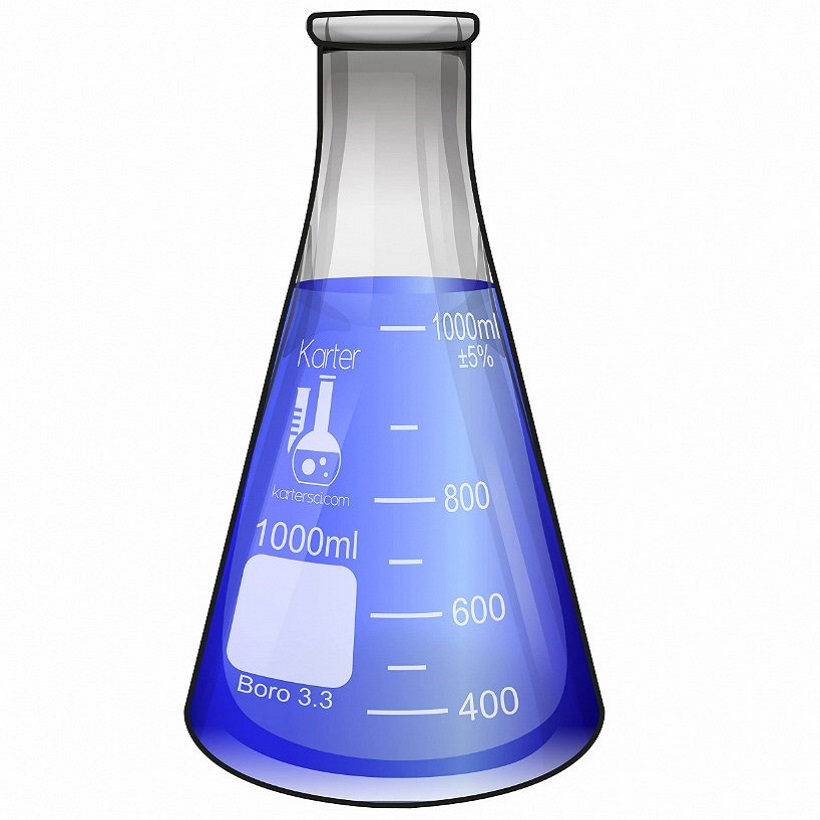
Routing and View Functions
After setting up the environment, the next step is defining routing and creating view functions. Routing is the process of mapping URLs to specific view functions in your applications. When a user navigates to a URL, Flask triggers the corresponding view function, which processes the user’s request and returns a response. This can be an HTML page, JSON data, a redirection, etc.
In Flask, routes are created using decorators, allowing developers to link a function to a URL. For instance, @app.route('/home') associates the function immediately following the decorator with the ‘/home’ URL. The ease of setting routes in Flask is one of the reasons why it’s an excellent framework for beginners.
View functions handle the logic that is executed when a route is requested. They are the heart of Flask applications, fetching information from a database, rendering templates, or handling form submissions, making the connection between the client’s requests and the server’s responses.
Templates and Static Files
Templates are a powerful feature for rendering dynamic HTML pages. Flask uses Jinja2 as its templating language, which lets developers create HTML templates with placeholders that can be dynamically filled with data. This separation of code from presentation is essential for maintaining clean and manageable codebases.
Alongside templates, static files such as CSS, JavaScript, and images are vital for a modern web application’s look and feel. Flask provides a built-in server that serves these static files, enabling developers to add interactive and stylistic elements to their applications without needing a separate web server.
With Flask, templates and static files are conventionally placed in specifically named directories (templates and static, respectively). This convention is in line with Flask’s philosophy of sensible defaults that reduce configuration overhead and allows developers to focus on building the application rather than setting up the environment.
In conclusion, setting up a Flask application involves initializing an isolated environment, defining URL routes with associated view functions, and utilizing the straightforward Jinja2 templating engine with static files to create responsive, dynamic web applications. With each component, Flask maintains its reputation for simplicity and flexibility.