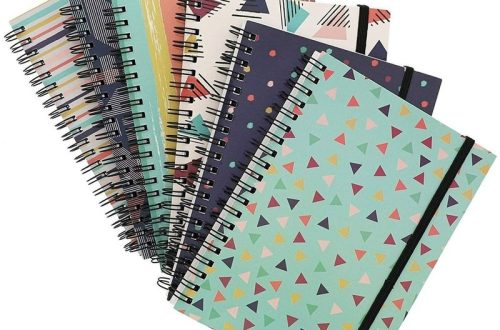Part 1: Choosing the Right Desk
When creating a functional and stylish office desk setup, the first step is to choose the right desk. There are several factors to consider when selecting a desk, including size, shape, and materials.
1. Size:
The size of the desk is crucial in determining how well it will fit into your space and accommodate your work needs. Consider the available space in your office and the amount of workspace you require for your activities. A larger desk may be necessary for those who need to spread out paperwork, while a smaller desk may be more appropriate for those with limited space.
2. Shape:
The shape of the desk can impact the overall flow and functionality of your workspace. Common desk shapes include rectangular, L-shaped, and corner desks. Consider the layout of your office and how the shape of the desk will complement it. L-shaped or corner desks are great for maximizing space and creating separate work zones for different tasks.

Part 2: Ergonomics and Comfort
Once you have chosen the right desk, it’s important to prioritize ergonomics and comfort to create a functional and stylish office setup.
1. Chair Selection
A comfortable and supportive chair is essential for maintaining good posture and reducing the risk of back and neck strain. Look for a chair with adjustable height and lumbar support to ensure a proper seating position.
The chair’s height should be adjusted so that your feet are flat on the floor and your knees are at a 90-degree angle. Lumbar support is crucial for providing support to your lower back and preventing pain. Consider a chair with adjustable armrests to provide additional comfort and support for your arms.
2. Monitor Placement
The placement of your computer monitor is equally important for creating an ergonomic workspace. Position the monitor directly in front of you at eye level to reduce strain on your neck and eyes. This will help prevent headaches and fatigue.
Use a monitor stand or adjustable arm to achieve the optimal height and positioning. The top of the monitor should be at or slightly below eye level. This will ensure that you are looking straight ahead, reducing the need to tilt your head up or down.
Additionally, consider the distance between your eyes and the monitor. A general guideline is to position your monitor about an arm’s length away from your face. This will help to prevent eye strain and fatigue.
Part 3: Organization and Storage
Organizing and storing your office supplies and paperwork is essential for maintaining a functional and stylish desk setup.
1. Desk Accessories:
Utilizing organizers, trays, and containers can significantly enhance the functionality and aesthetic appeal of your workspace. These accessories help to keep your desk free of clutter, making it easier to find what you need and promoting a more productive environment.
Choose desk accessories that are both functional and stylish. There are a wide variety of options available, from sleek and minimalist designs to more colorful and playful styles. Consider your personal preferences and the overall aesthetic of your office when selecting desk accessories.
By using organizers, trays, and containers, you can keep your pens, pencils, paper clips, and other office supplies neatly arranged and easily accessible. This will help you avoid distractions and stay focused on your work.

2. Storage Solutions:
Investing in storage solutions such as filing cabinets, shelving units, or bookcases can help you keep your office supplies and paperwork organized and easily accessible. This will prevent clutter from building up and make it easier to find what you need when you need it.
Choose storage solutions that are both functional and aesthetically pleasing. Consider the amount of storage space you need and the types of items you will be storing. There are a wide variety of options available, from sleek and modern designs to more traditional styles.
By incorporating storage solutions into your workspace, you can create a more organized and efficient environment. This will help you stay focused, reduce stress, and improve your overall productivity.
Part 4: Personalization and Decor
Personalizing your office desk setup with decorative elements and personal touches can enhance the style and functionality of your workspace.
1. Decor:
Incorporating decorative elements can transform your office desk setup from a functional space into a more inviting and inspiring environment. Plants, artwork, or decorative lighting can add personality and visual interest to your workspace.
Choose decor that reflects your personal style and preferences. If you enjoy nature, consider adding a small potted plant or a nature-inspired piece of artwork. If you’re a fan of vintage style, incorporate antique or retro decor elements.
Remember, the goal is to create a space that you enjoy spending time in. The decor you choose should make you feel happy, motivated, and inspired.
2. Personal Touches:
Displaying personal items can create a more inviting and personalized workspace. Family photos, mementos, or inspirational quotes can add a touch of warmth and personality to your desk.
These personal touches can help you feel more connected to your workspace and make it feel like a place that is uniquely yours. Surround yourself with items that bring you joy and inspiration.
However, it’s important to avoid cluttering your workspace with too many personal items. Too much clutter can create visual distractions and make it difficult to focus. Choose a few items that are meaningful to you and arrange them in a way that enhances the overall aesthetic of your desk.
By incorporating decorative elements and personal touches, you can create a workspace that is both functional and inspiring. A well-designed and personalized workspace can help you feel more motivated, productive, and satisfied with your work.

Part 5: Technology Integration
Integrating technology into your office desk setup can improve functionality and streamline your work processes.
1. Cable Management:
A cluttered workspace can be a safety hazard and a distraction. Take the time to organize your cables and cords to create a tidy and efficient environment.
Use cable management solutions such as cable trays, clips, or sleeves to gather cords and prevent them from tangling or becoming a tripping hazard. This will also make your workspace look neater and more professional. Consider routing cables along the back of your desk or using cable sleeves to hide them from view.
Proper cable management can help to prevent damage to your electronic devices. Tangled cords can put strain on the cables and connectors, potentially leading to malfunctions or equipment failure.
2. Device Docking and Charging:
Incorporate device docking stations and charging hubs to keep your electronic devices organized and easily accessible. These solutions can help streamline your workflow and ensure that your devices are always charged and ready for use.
A docking station provides a designated place for your laptop, tablet, or smartphone, keeping it organized and preventing clutter on your desk. Charging hubs can accommodate multiple devices, allowing you to charge your phone, tablet, and other electronics simultaneously.
By using device docking and charging solutions, you can reduce the number of cords and cables on your desk, creating a cleaner and more organized workspace. This can help you stay focused and productive.
Part 6: Lighting and Ambiance
Creating the right lighting and ambiance in your office desk setup can improve productivity and contribute to a stylish and inviting workspace.
1. Task Lighting:
Ensure proper task lighting by incorporating a desk lamp or adjustable lighting fixtures to effectively illuminate your workspace. Good lighting can reduce eye strain and improve focus and productivity.
2. Ambiance:
Consider the overall ambiance of your office and incorporate elements such as natural light, soft lighting, or soothing colors to create a comfortable and welcoming workspace. The right ambiance can contribute to a positive and inspiring work environment.